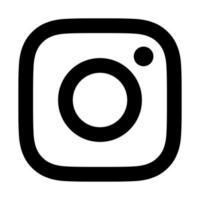Revamping the EV Charging Experience: User App Redesign
Transforming the EV charging app interface for a smoother user experience.
Role
UX Design
Software used
Figma
Duration
1 month

Screen | Problem observed | Improvements made | Measurable impact |
|---|---|---|---|
Charge station details |
|
|
|

Screen | Problem observed | Improvements made | Measurable impact |
|---|---|---|---|
Wallet |
|
|
|

Screen | Problem observed | Improvements made | Measurable impact |
|---|---|---|---|
Charging session display |
|
|
|
New Feature:
Effortless charging | Allows users to charge their vehicles without using their phones by adding a unique Vehicle Identification Number (VID), usually the VIN number specific to the vehicle. |
|---|---|
Benefit | Enhances user convenience by enabling a simple plug-in process, eliminating the need for a mobile device. |
Challenge | Requires iterations based on usability testing in later stages to optimize user experience. |
Flow in App | Shown below is the flow in the app when a user adds this particular feature while going through the process of charging his electric vehicle. |
Application of Gesalt principles
The application of Gestalt principles, which focus on how users perceive and organize visual elements, were crucial in the EV Charging App revamp project. By applying these principles, the goal was to enhance the user experience, making the app not only functional but also easy to use.


Design System

Grid

Color

Typography

Implementation
Collaborative Efforts:
Worked closely with the development team to ensure a smooth transition from design to implementation.
Provided ongoing support during development, addressing design-related challenges as they arose.
The project is currently undergoing development, focusing on enhancing user experience and information accessibility. It continues to evolve, aiming to deliver an optimal solution for EV charging needs.
Future Considerations:
As we move forward with the project, several areas of focus will help ensure its continued success and relevance:
User Demographics: While demographic data is currently limited, future updates will prioritise its collection and analysis to better tailor features and improve user engagement.
Scalability and Localisation: Ensuring the app is adaptable across different regions, languages, and cultures will be crucial. This includes localisation of content and design elements to cater to a broader audience.
Performance Optimisation: Continuous monitoring and improvements in app performance, particularly in load times and responsiveness, will be essential as the user base grows.
User Feedback Integration: Establishing a robust feedback loop will allow us to evolve the app based on user input, ensuring it remains user-centric and responsive to their needs. This could involve regular surveys, beta testing phases, and in-app feedback mechanisms.
Other projects
Structuring the EV Charging Management System for Efficiency and Scalability
Uncovering Issues and Enhancing UX
Electric Fleet Management
Foundational work on Oxium Energy’s Fleet Management Solution
Community App for college alumni
Community management dashboard and app for a Middle East-based college alumni network.
Construction company website
Internship Project