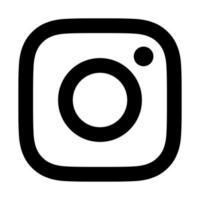Electric Fleet Management
Foundational work on Oxium Energy’s Fleet Management Solution
Role
Product Design
Software used
Figma
Duration
1 month
Design and Development Process
My process before developing the UI screens involved organising and listing down contents in detail on every page and creating rough wireframes for it.
While developing the wireframes , a clear picture stared shaping up regarding the user interface for each of the screens.
Based on this, iterations were made in the Information architecture and Site map.
Product Features
Real-time monitoring
The "Active Session" section plays a critical role in monitoring and managing ongoing vehicle charging. This section was developed through a comprehensive design process that began with site mapping, followed by wire-framing, and culminating in the final mockup.


There were two considerations;
- Monitor charging of vehicles in the fleet.
- Monitor the battery level of vehicles.We visualised all kinds of status indicators required and how these would interact within the system.
For doing this, we needed information on;
- Vehicle location.
- Information about the driver with the vehicle.
Charging Management
This involves assigning vehicles to appropriate charging stations based on their battery status and the proximity of the available charging stations.
Task involved;
Track the Fleet.
Assign Charge Stations.
User Flow involved for the process is depicted below:
View Fleet Status: Begin by reviewing the battery levels and statuses of all fleet vehicles.
Select Vehicle: Choose the vehicle(s) that need charging based on the criticality of their battery levels.
Assign Charging Station: Select an appropriate charging station from the list, considering the vehicle’s location and the station’s availability.
Confirm Assignment: Once a vehicle is assigned to a charging station, the system will track the charging process and update the vehicle’s status accordingly.



Vehicle Management
This section is designed to provide comprehensive details about each vehicle within the fleet, helping administrators and managers keep track of vital information and make informed decisions.
Task involved;
Tracking the Fleet.
Assigning Charging Stations.
Monitoring Vehicle Health.


Payment management
The wallet feature is designed to serve as a centralised financial hub within the fleet management system, enabling seamless and efficient management of monetary transactions. This section is accessible to both drivers and administrators, ensuring that the financial operations are transparent, trackable, and easy to manage.

Key Features:
Centralised Wallet Access
Functionality: The wallet is a shared resource that drivers can access for transaction purposes, while administrators or concerned managers have the authority to deposit funds into this wallet. This centralisation ensures that all financial activities related to fleet operations are streamlined and managed from a single point.
Primary Call-to-Action (CTA) - "Add Money"
Design and Placement: The wallet section features a prominent CTA labeled "Add Money," designed to allow administrators to quickly and easily deposit funds into the wallet.
Analytics Dashboard
Overview and Insights: The wallet section includes a comprehensive analytics dashboard that provides an overview of the wallet’s financial activities. This includes key metrics such as the total amount available, money debited, and money credited.
Transaction History
To ensure transparency and easy tracking, all transactions carried out through the wallet are recorded in a detailed transaction history.
Filtering and Sorting: The transaction history also allows for filtering and sorting by different parameters, such as date or transaction type, transaction status etc.
Site Map:
Designed a comprehensive site map to visualize the app's structure and ensure logical navigation pathways.

Design system

Future considerations
Through continuous user testing, we aim to derive valuable insights that will guide our iterative design process.This approach not only ensured that the product remained relevant and user-centric but also demonstrated our commitment to evolving the product intelligently, adding new features only when they truly added value. In essence, our process was as much about learning and adapting as it was about building, resulting in a product that is both practical and poised for growth.
Other projects
Structuring the EV Charging Management System for Efficiency and Scalability
Uncovering Issues and Enhancing UX
Revamping the EV Charging Experience: User App Redesign
Transforming the EV charging app interface for a smoother user experience.
Community App for college alumni
Community management dashboard and app for a Middle East-based college alumni network.
Construction company website
Internship Project